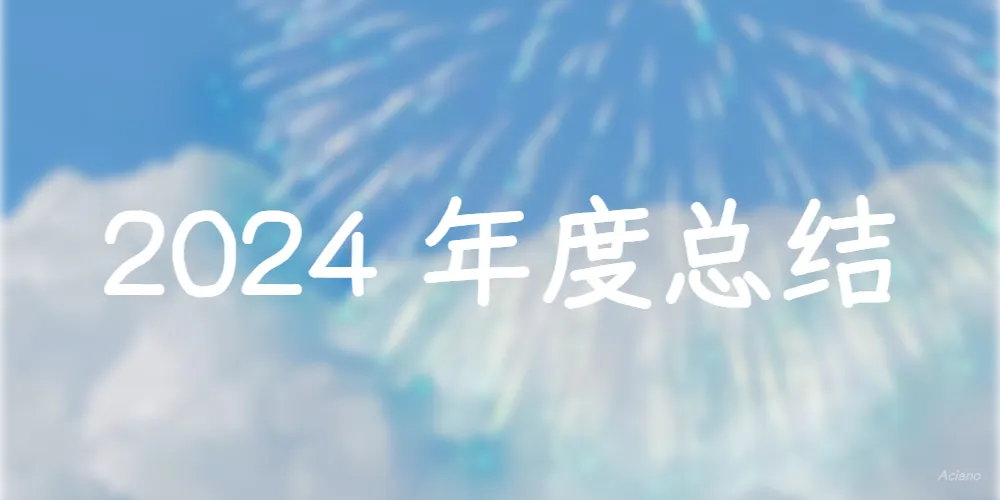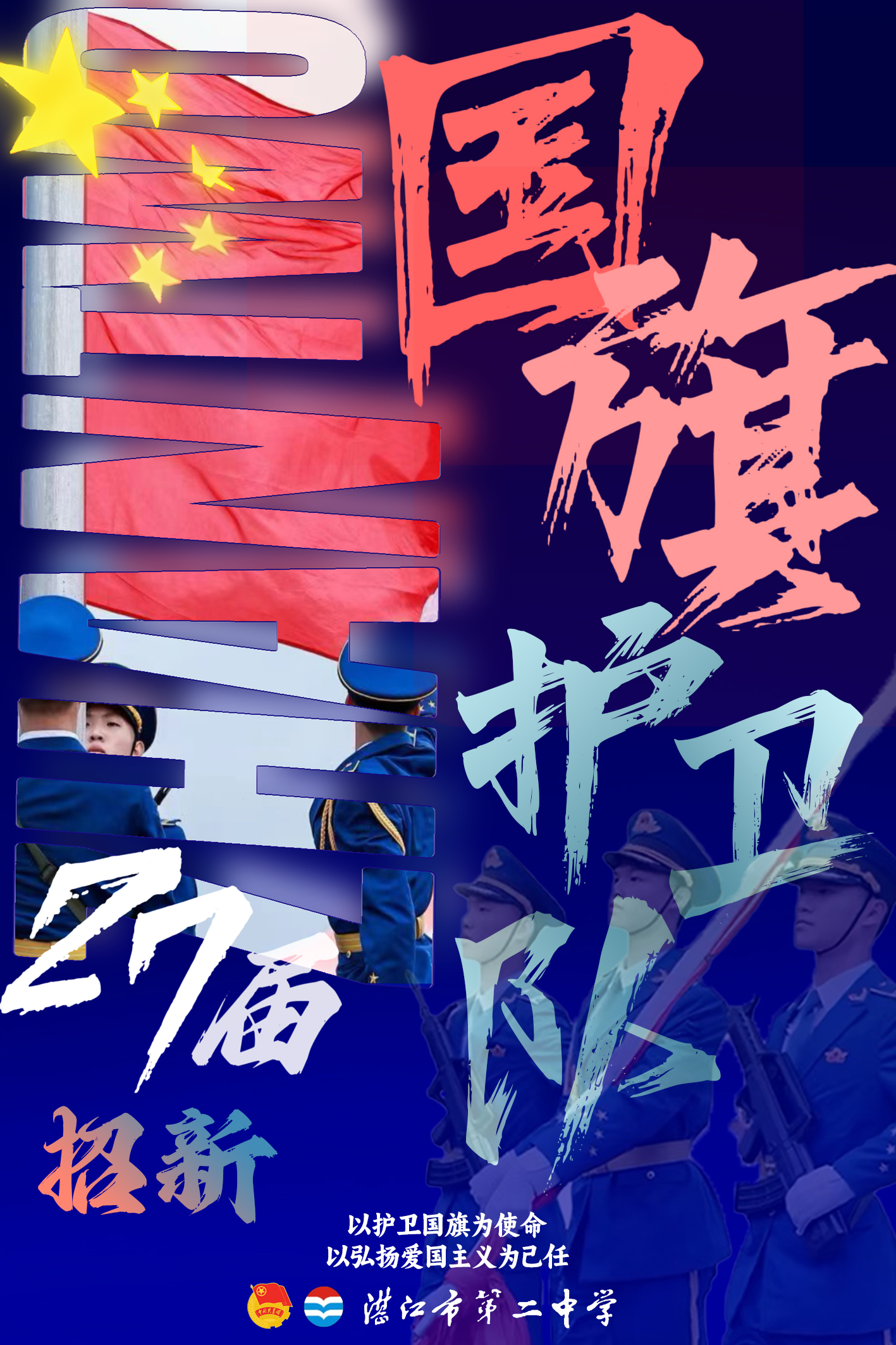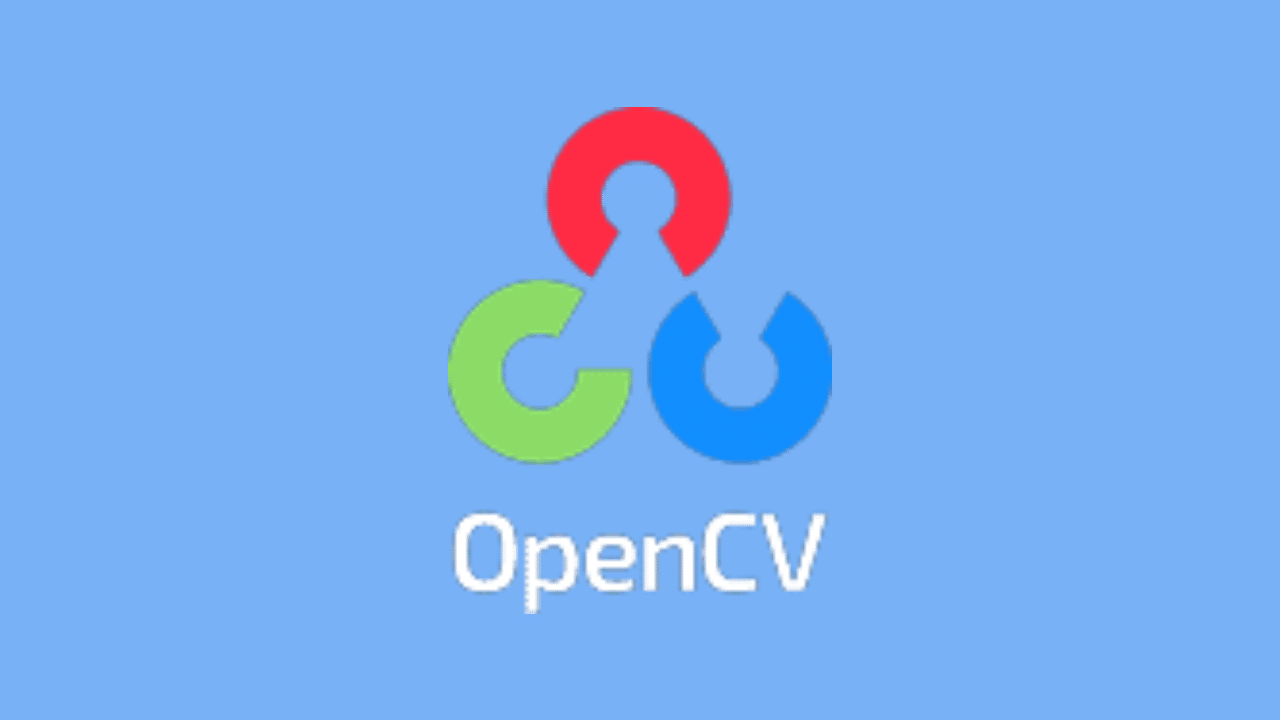Hexo博客技巧:提升博客访问速度

Hexo博客技巧:提升博客访问速度
Aciano前言
之前说到,GitHub的服务器在国外较慢,虽然可以使用JSDeliver加速文件,但是效果并不是很明显,速度没有得到明显提升,这篇文章就讲讲怎么利用hexo-offline-popup插件提升博客访问速度,且还能实现博客更新后弹窗提醒的功能。
hexo-offline-popup
hexo-offline-popup 是一个 hexo 插件, 它可加速您的Hexo网站的加载速度,以及网站内容更新弹窗提示。
该插件基于停止维护已久的hexo-service-worker插件,并在它的基础上加以改进。
食用过程
安装
在Hexo根目录打开Git-bash 输入以下指令进行安装:
1 | npm i hexo-offline-popup --save |
安装后, 运行 hexo clean && hexo generate 激活插件。
配置
在博客根目录的 _config.yml 中添加以下配置:
1 | # offline config passed to sw-precache. |
如果你有CDN资源,例:
1 | - https://cdn.jsdelivr.net/npm/artitalk |
将下面的配置追加到刚才添加的配置下面:
1 | runtimeCaching: |
其中的
origin填写你的CDN资源即可
上传
执行下列代码激活并使用:
1 | hexo clean |
常见问题
1.本地预览无效果
该插件仅部署后生效,本地运行不生效。
2.安装后打开未弹窗
安装插件后首次打开博客不会弹窗,后续更新将会有弹窗。
演示
更新弹窗仅在博客更新时会弹出,因此留了一个弹窗演示站:
End
评论
匿名评论隐私政策
✅ 你无需删除空行,直接评论以获取最佳展示效果