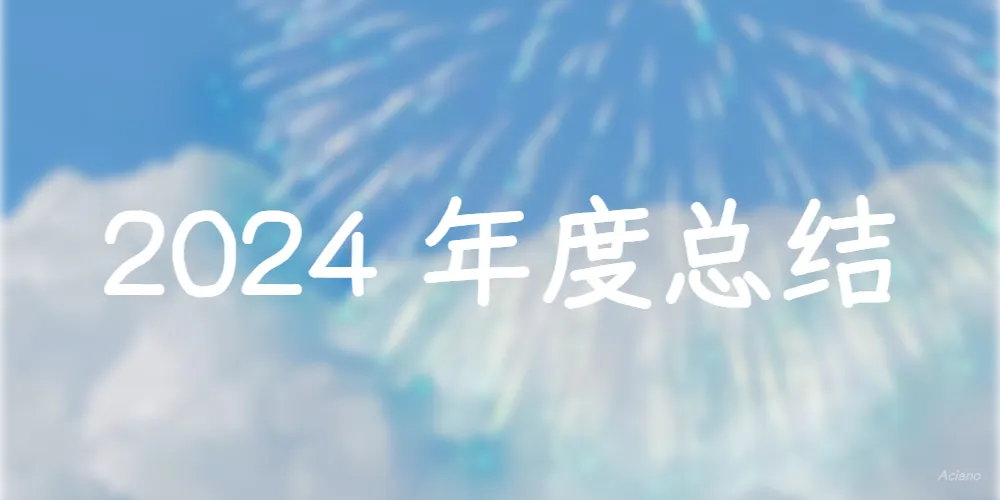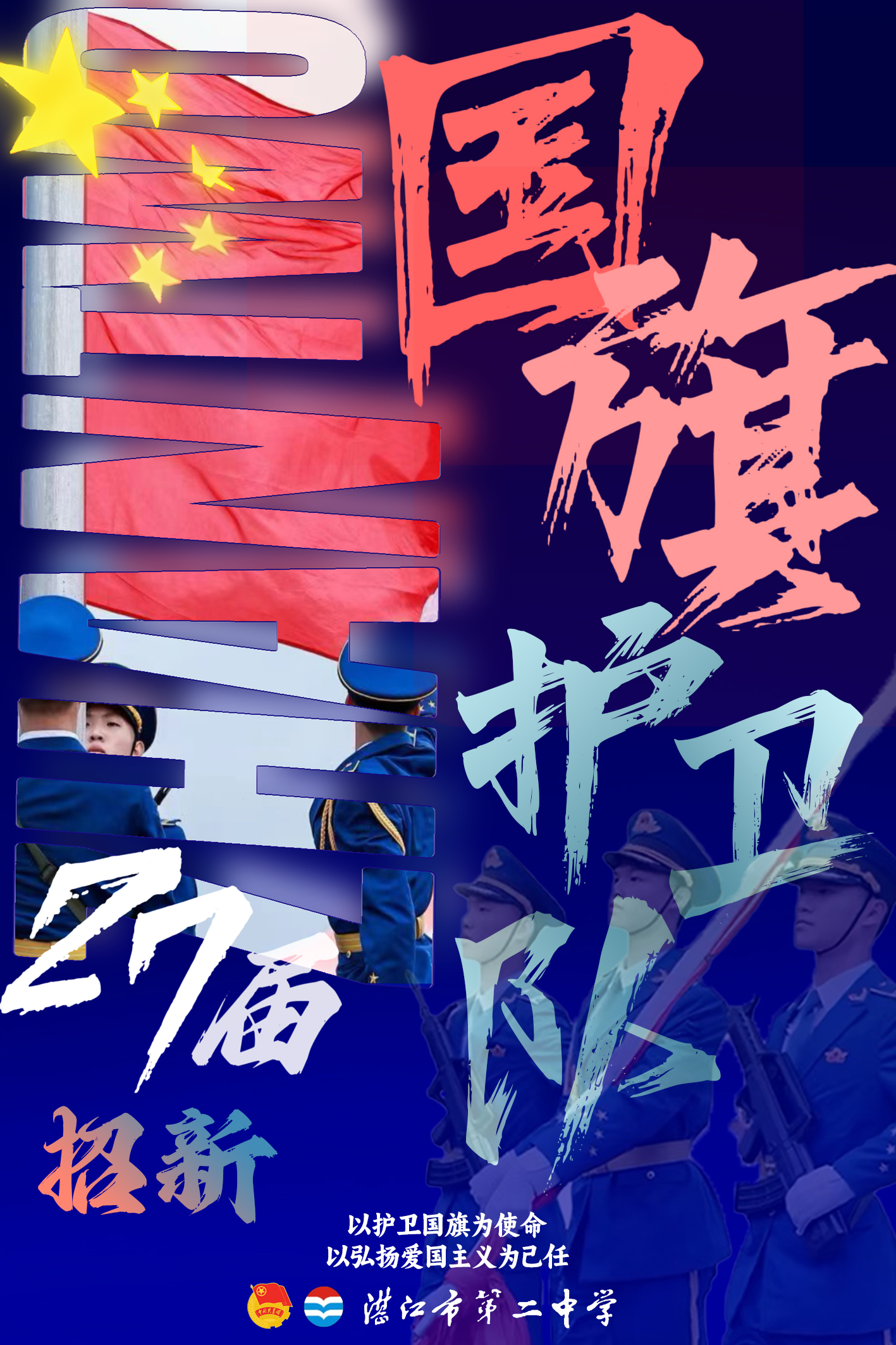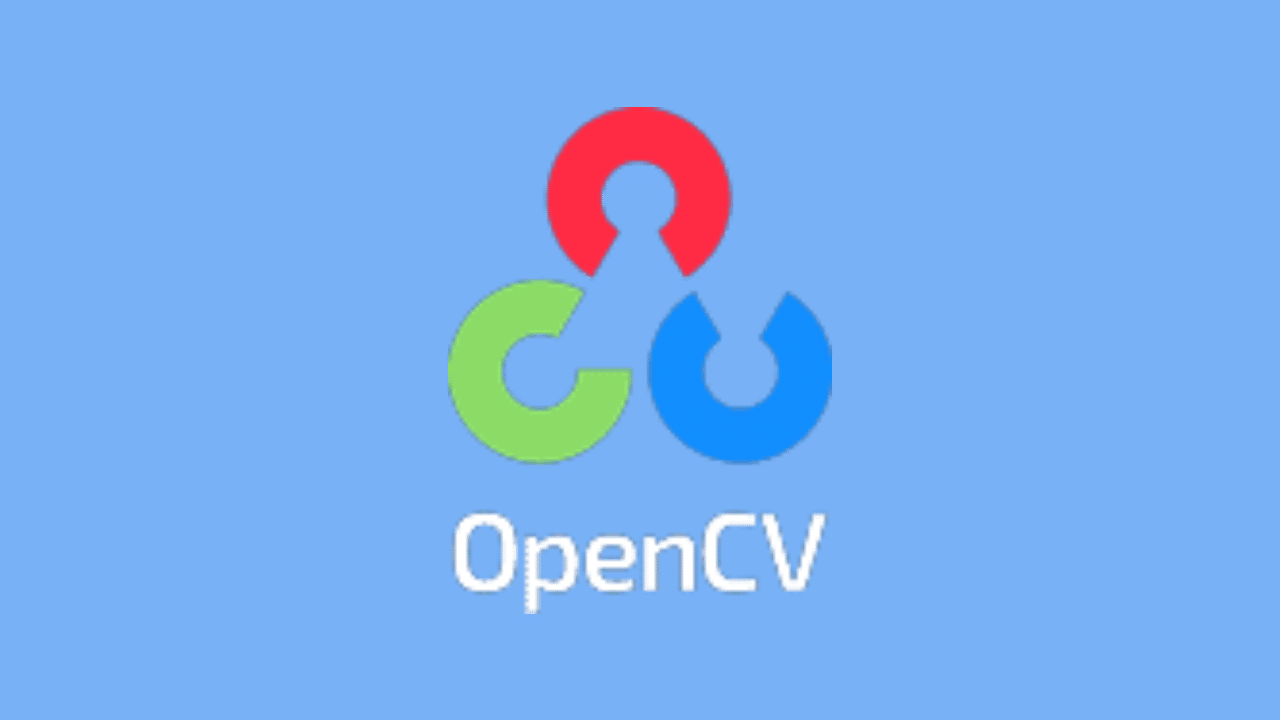Hexo博客技巧:使用npm搭建图床

Hexo博客技巧:使用npm搭建图床
Aciano前言
前段时间jsdelivr全面崩掉之后,之前利用GitHub+JsDelivr方案搭建的图床几乎全线崩溃,打开博客全部都是404:
于是打算研究一下有没有替代jsd方案的图床,并且重要的是能白嫖()
详细过程
注册账号
首先注册一个npm账号:npm注册地址
新建仓库
新建一个GitHub仓库存储图片。(已有跳过)
clone
将仓库clone到本地:
1 | git clone git@github.com:[username]/[reponame].git |
切换源
进入clone下来的文件夹,打开终端,输入以下指令切换为原生源:
1 | npm config set registry https://registry.npmjs.org |
添加本地npm用户
终端运行:
1 | npm adduser |
1 | npm login |
可以使用
npm who am I指令查看登录状态,出现名字即为成功。
初始化npm
运行npm初始化指令,打包图床,按照要求配置即可:
1 | npm init |
需要确认你的包名是否已有人使用,可以在 https://www.npmjs.com/ 搜索相应包名,搜不到就说明还没被占用
图源Akilar
最后会输出一段package.json,请求确认,输入yes即可。
发布
输入发布指令:
1 | npm publish |
引用链接
与GitHub+jsDelivr类似,都是前缀+文件夹+文件名:
利用unpkg引用
1 | https://unpkg.com/:package@:version/:file |
进阶
利用github action发布npm:
在npm官网->头像->Access Tokens->Generate New Token,勾选
Automation选项,获得token。GitHub仓库设置项里添加一个名为
NPM_TOKEN的secrets,把获取的Npm的Access token输入进去。在本地的clone下来的仓库文件夹中下新建
[root]/.github/workflows/autopublish.yml:
1 | name: Node.js Package |
- 在本地仓库文件夹下打开终端,依次运行以下指令,上传新增内容至GitHub,触发部署:
1 | git add . # 不要遗漏后面的那个点 |
每次更新图床都必须运行npm version patch刷新版本号!
部署过程中遇到的坑
git push过程出现超时
1 | npm ERR! network timeout at: https://registry.npmjs.org/aciano-cdn |
解决方法
出错原因是因为我的node版本过低,才v12.18.0,更新至v16.16.0即可push成功!
还是git push出现问题
1 | fatal: unable to access 'https://github.com/Amnesia-f/jsDelivr_CDN.git/': HTTP/2 stream 1 was not closed cleanly before end of the underlying stream |
解决方法
出错原因是因为连接GitHub出现问题,可以通过更改host的方法成功连接,具体见:https://raw.hellogithub.com/hosts